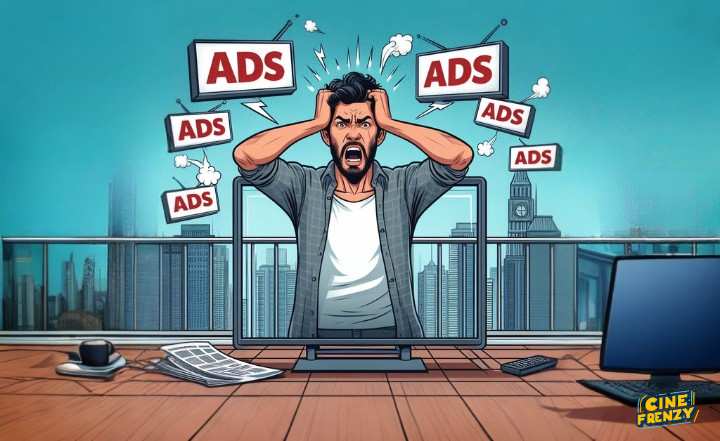I know those constant ad breaks on Hulu can be pretty annoying. Believe me, I feel your pain! But there are some valid reasons why Hulu needs to show so many ads.
In this post we will shed some light on why Hulu is ad city and provide some insider tips on how you can minimize disruptive ads when streaming your stories.
Read on to get the scoop on Hulu’s business model, how many ads you can expect, and some clever tricks to avoid the marketing machine and get back to your shows. Let’s dig in!
Why Hulu Have So Many Ads?

Here are few legitimate reasons why Hulu have so many ads.
It helps keep Hulu affordable
Firstly, the ads allows Hulu to maintain an affordable pricing structure, setting it apart from other streaming services. By offering an ad-supported plan at a low monthly rate, Hulu can offset costs and provide a more budget-friendly option for consumers.
Ads enable Hulu to license popular content
Additionally, the revenue generated from ads assists in funding the expensive licensing fees for popular content, thereby expanding Hulu’s content library and enhancing its competitiveness in the market.
Viewers who don’t mind ads can access more programming
Furthermore, surveys show there is demand for an ad-supported service among cost-conscious viewers. As long as people opt for ad-based plans, Hulu will cater to this segment of the market.
How Hulu Uses Ads to Fund Its Business Model
Here’s the thing: as much as we all hate them, ads help keep Hulu afloat.
Although Hulu is popular, it operates at a loss due to spending more on content acquisition than it earns from subscriptions.
Therefore, ads play a crucial role in bridging this gap and enabling lower subscription costs.
However, Hulu provides subscribers with the option to upgrade to an ad-free experience, giving them control over their viewing.
So, by recognizing the role of ads in this context, we can perhaps reduce some of the frustration they provoke.
The Different Hulu Packages and Their Ad Loads

The Basic Package
This is Hulu’s free option. Since it doesn’t cost anything, this package shows the most ads – about 8-10 minutes of ads per hour of content. The ads play before and during your shows. This works well if you don’t mind ads too much or want to try Hulu out before upgrading.
The Premium Package
For $7.99/month (or $79.99/year), this plan gives you full access to all of Hulu’s content library, but still includes ads. You’ll see around 4 minutes of advertising per hour. The ads only play before and briefly at the very end of your shows.
The No Ads Package
To completely eliminate ads, you need to upgrade to the No Ads package for $17.99/month. This gives you 100% ad-free access to stream anything on Hulu. It’s the best option if ads drive you crazy, but costs twice as much as the ad-supported plan.
Getting Around Ads
If you don’t want to pay for the No Ads plan, don’t worry – you can still skip some ads even on the lower-tier options. When an ad break comes on, you can fast forward through most ads. Just keep tapping the fast forward button until your show resumes. This takes some effort but lets you avoid most ads without upgrading.
So in short, paying more eliminates more ads. But even on cheaper plans, you can skip at least some commercials. Hopefully knowing why Hulu has so many ads helps you pick your perfect binge-watching package!
Tips and Tricks to Minimize Ads on Hulu
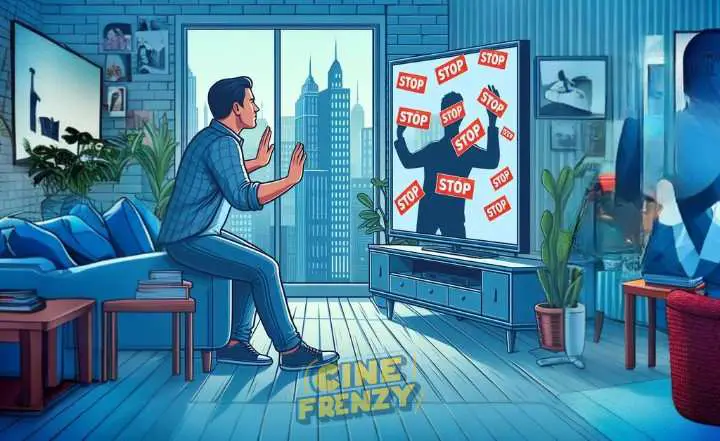
Before you ditch your subscription altogether, try these handy tricks to limit interruptions:
- Upgrade to the ad-free plan. The best way to avoid ads is to pay for the more expensive no-ads subscription. At $12 to $16 per month, it may seem steep, but you’ll get uninterrupted binge-watching.
- Use Hulu’s “Pause Ads” feature. This allows you to pause a show for up to 90 minutes and pick up where you left off without more ads. Great if you need a bathroom or snack break!
- Skip ads with restrictions. Certain shows let you skip ads after watching a 15 to 30 second promo. There’s a limit per hour, but take what you can get!
- Leverage ad preferences. Go into Hulu’s settings and limit ad topics and frequency. This way you’ll see fewer repetitive ads. • Time your binging. Watch a bunch of episodes together to use up your hourly ad limit quicker rather than spreading out viewings.
- Downgrade your plan. If you don’t watch Hulu enough to justify the cost, downgrade to the $7 basic option. There are ads, but fewer features means shorter ads.
I hope these tips help you avoid constant interruptions so you can actually enjoy the shows you’re watching!
Summing Up
Well, folks, there you have it. Hulu relies heavily on ads to keep the service running and the content flowing, even if it means more interruptions during your shows. But with a few tricks up your sleeve like upgrades, well-timed breaks, and strategic binging, you can minimize the annoyance.
At the end of the day, ads are the necessary evil that allows Hulu to stay in business. And we think being able to stream all our favorite current shows is worth a few extra commercials here and there. Hopefully these tips help you handle the ads so you can enjoy the programming! Now get back to that cliffhanger you left off on last night!